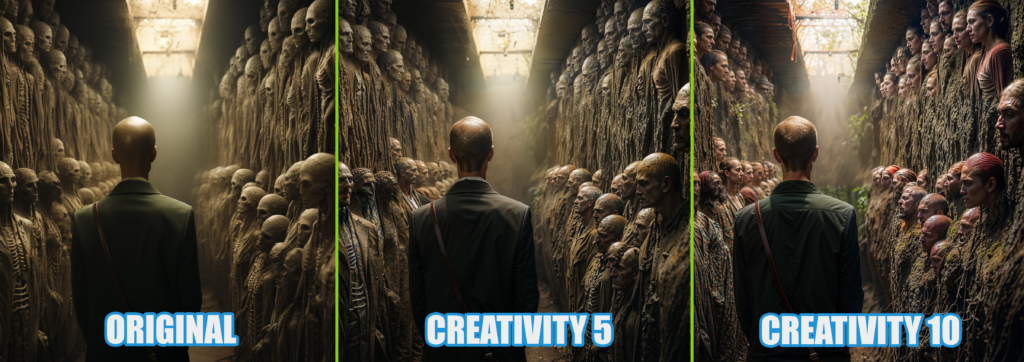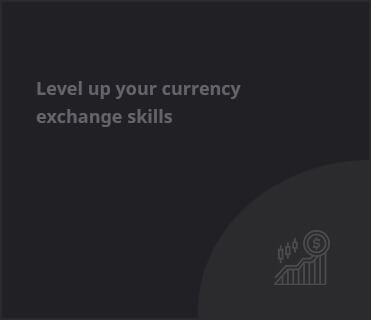In the fast-paced world of digital creativity, where speed and precision define the cutting edge, Magnific AI’s much-anticipated V2 update has arrived, setting a new benchmark in generative image technology. Let’s explore the key features that make this release a standout in the realm of AI-assisted visuals.
4K Image Generation at Unmatched Speeds
One of the most significant enhancements in Magnific AI V2 is its ability to produce images in ultra-sharp 4K resolution at incredible speeds. This feature is designed not just for casual users but for professionals in fields like graphic design, photography, and digital art, where high-quality visuals are essential. The updated AI algorithms behind the platform upscale and enhance image detail, ensuring crystal-clear rendering while keeping up with the creative demands of real-time workflows.
Intelligent Image Enhancement
Magnific AI V2 is not only about upscaling images but also improving their overall quality through intelligent features:
- Facial Features Sharpening: This tool goes beyond basic resolution enhancement, providing precision sharpening for facial features, making it invaluable for portrait photographers and digital artists.
- Creative Upscaling: Thanks to the innovation of contemporary static diffusion techniques, AI-driven interpolation algorithms have significantly advanced, surpassing the capabilities of simpler methods from the past. Topaz and Leonardo AI offer creative upscaling, generating new details from given content. While Magnific AI remains a top-tier choice for this function, it’s worth noting that Leonardo AI is more cost-effective.

Enhanced User Experience
Magnific AI has maintained its commitment to being accessible to creators of all skill levels. The interface remains user-friendly, ensuring that even those new to AI-assisted tools can easily navigate and produce high-quality results without a steep learning curve. While the V2 update introduces advanced features, Magnific AI comes at a higher price point compared to alternatives like Leonardo AI for simple image upscaling ($35/month for Magnific vs $12/month for Leonardo). However, the increased cost reflects the significant computational power and high-resolution capabilities that set Magnific AI apart, especially for professionals requiring top-tier performance.
Superior Performance and Output Quality
The realism achieved by Magnific AI V2 sets it apart from other tools in the market. Images generated by the AI are not only larger in size but also far more refined, with every pixel rendered with care. This leap in quality ensures that whether it’s a detailed landscape or a portrait, the output looks stunningly realistic, often eliminating the need for additional editing or upscaling.
The update has also optimized its processing for higher resolutions, allowing creators to export 2K and 4K images quickly, keeping their workflows efficient and uninterrupted.
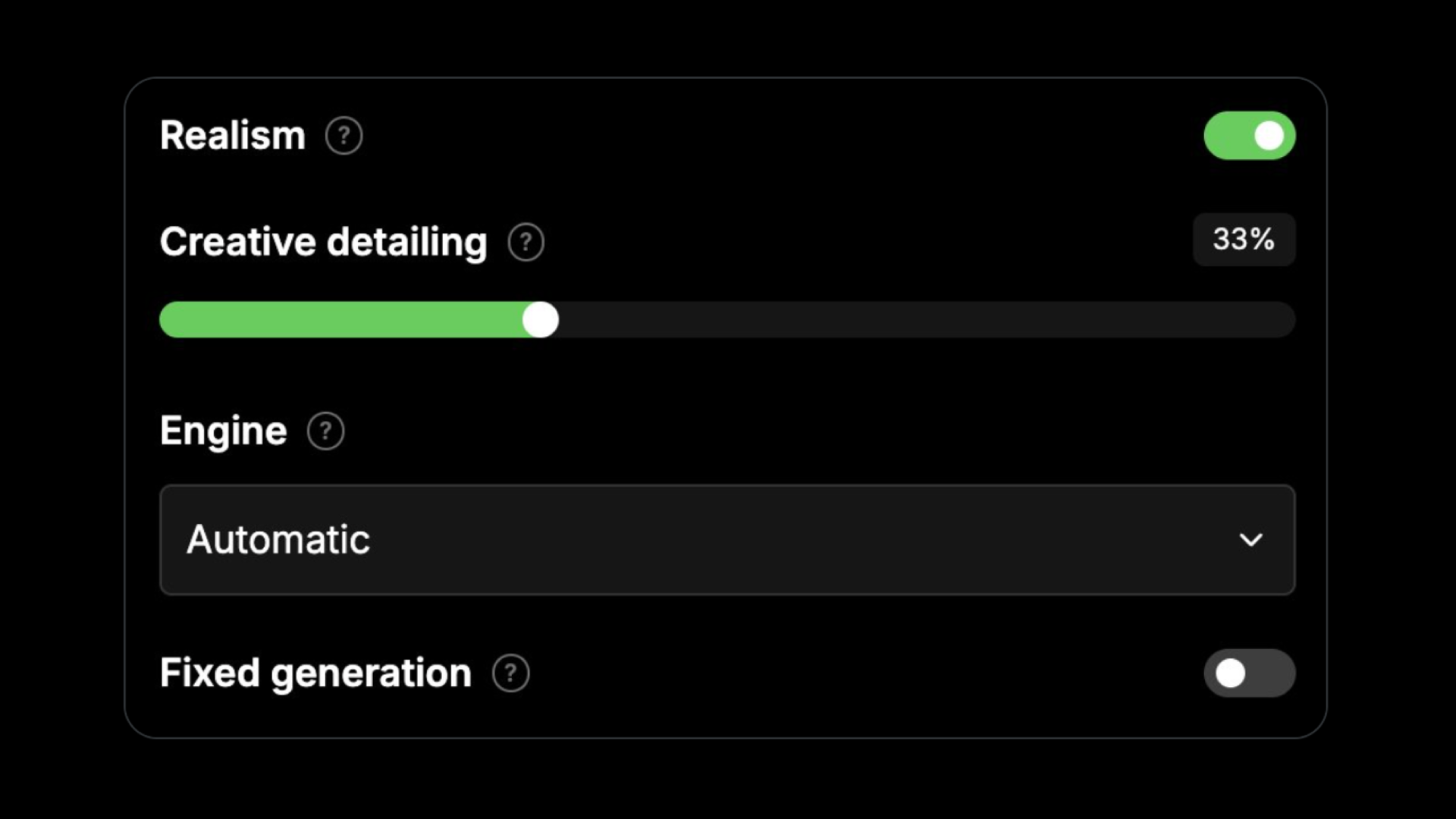
Transforming Creative Workflows
Magnific AI V2 is more than just an upgrade; it’s a transformation in how creators approach digital imagery. By blending speed with unmatched quality, the tool offers professionals in various industries—from marketing to filmmaking—the ability to push creative boundaries without sacrificing output quality or time.
Conclusion on Magnific V2
With the release of V2, Magnific AI redefines what’s possible in the world of digital art and image processing. Its combination of advanced image resolution, intelligent enhancement features, and seamless user experience makes it an essential tool for anyone looking to produce high-quality visuals at speed. Whether you’re working on professional marketing materials, films, or personal art projects, Magnific AI V2 is set to revolutionize how creators bring their visions to life. (Magnific AI)
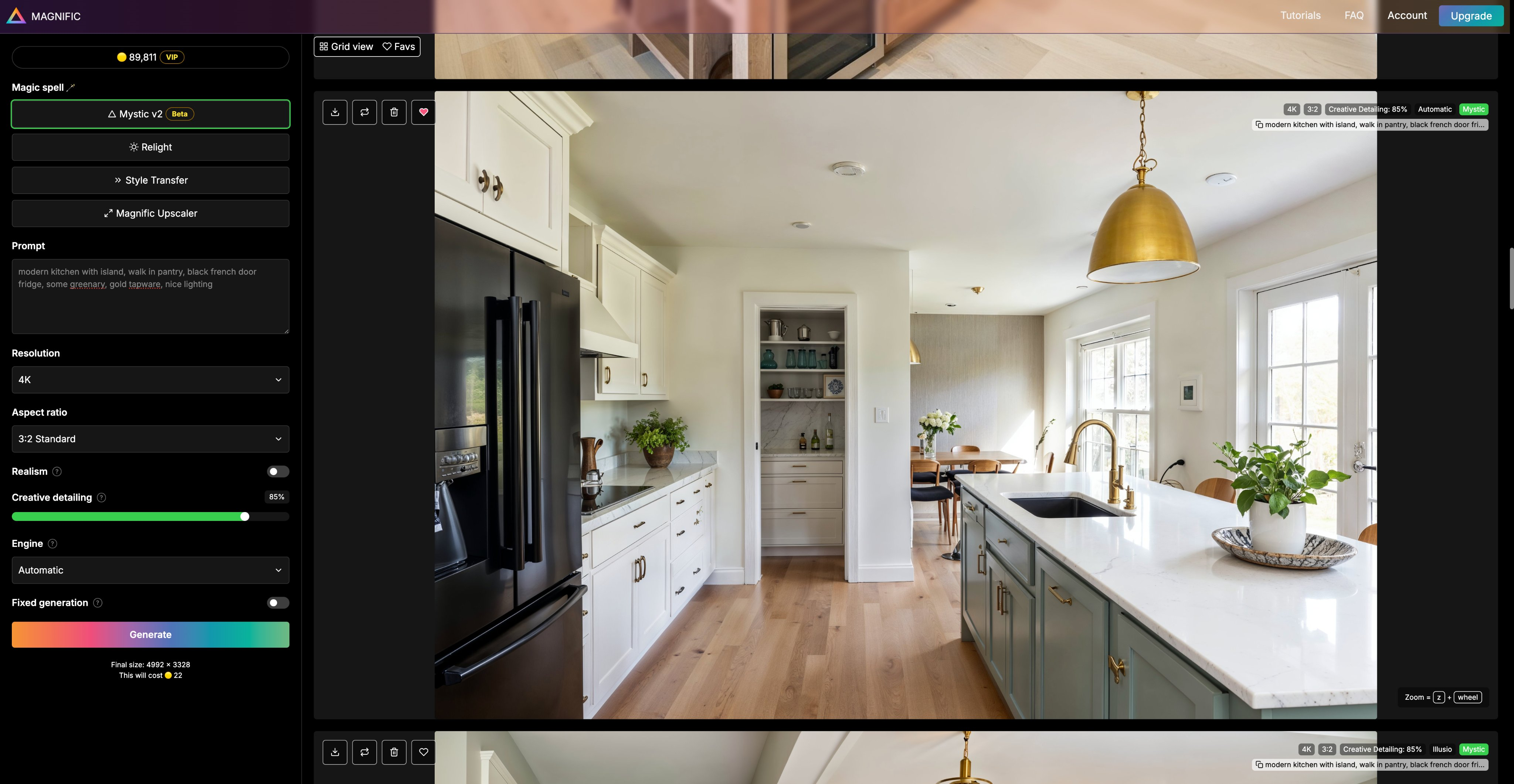
Magnific AI V2 vs. MidJourney 3.1 and FLUX Pro: A Comparative Overview
When comparing Magnific AI V2 to other popular generative image tools like MidJourney 3.1 and FLUX Pro, it’s clear that each has its unique strengths. Here’s how they stack up against one another:
Magnific AI V2
- Resolution & Output Quality: Offers stunning 4K image generation with precise detail, making it a strong choice for professional photographers and artists who need crisp, high-resolution outputs.
- Speed: The update emphasizes speed, allowing users to quickly generate high-quality images, keeping creative workflows smooth and uninterrupted.
- Ease of Use: Known for its user-friendly interface, Magnific AI is accessible to creators at all levels, with minimal learning curve even for new users.
- Cost: Positioned as a premium tool, but it strikes a balance between cost and the advanced capabilities offered.
MidJourney 3.1
- Artistic Creativity: MidJourney excels in producing creative and stylistic images, often with a surreal or dreamlike quality. It’s favored by digital artists looking for unique, non-photorealistic renders.
- Resolution: While it produces high-quality visuals, MidJourney 3.1 doesn’t focus on 4K resolution like Magnific AI. Its strength lies more in artistic flair rather than precision.
- Customization: MidJourney gives users a lot of control over the artistic direction, but it may require more expertise to fully harness its potential. Additionally, it provides an Expansion-based outpainting model, although this may impact resolution and detail.
- Speed: Speed is decent, but the focus on more complex, creative generation might slow down the process compared to Magnific AI V2’s emphasis on rapid high-res outputs.
FLUX Pro (Grok on X)
- Realism & Detail: FLUX Pro competes closely with Magnific AI in terms of producing realistic, detailed images. It’s designed for users who prioritize high-fidelity visuals, particularly for commercial or professional purposes.
- Generative Flexibility: Offers more versatility in customization compared to Magnific AI, allowing users to tweak outputs more extensively.
- Advanced Features: FLUX Pro is packed with advanced settings that may appeal to power users looking to push the boundaries of generative design.
- Learning Curve: Due to the vast customization options, FLUX Pro may require more time to master compared to Magnific AI’s straightforward approach.
- Cost: Incredibly cost effective at $0.055 per image, it has an advanced feature set and flexibility. Notably, if you choose to access FLUX through Grok, the cost is higher; however, this includes a premium version of X and an X-enhanced LLM
Conclusion: Magnific AI’s Niche
Magnific AI V2 shines in its combination of high-resolution output, speed, and ease of use, making it perfect for creators who need professional-quality images fast. While it may not offer the same level of artistic creativity as MidJourney or the extensive customization of FLUX Pro, it fills a valuable niche for users who prioritize quality and efficiency over experimentation.